Getting Started
First, you'll need to be an admin to access your account's private access token. If you are, just click the API section under account settings to grab your key and get started.
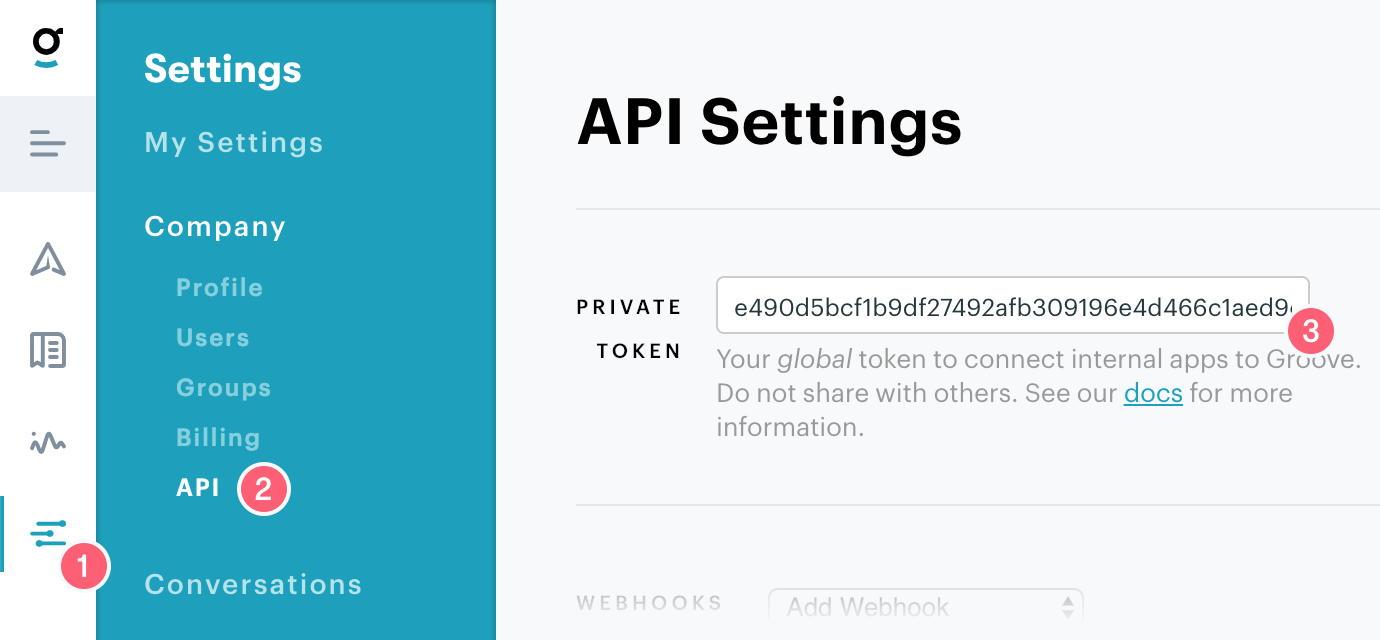
Authentication
All requests to the API must be authenticated with an access token in one of two ways:
In the URL as the access_token parameter:
https://api.groovehq.com/v1/me?access_token=41529cf5de0f4daa10098ff4881521c0cfea8b127d8e11bc5cc2cadb974e9a72In the HTTP Authorization header:
Authorization: "Bearer 41529cf5de0f4daa10098ff4881521c0cfea8b127d8e11bc5cc2cadb974e9a72"
Endpoints
All API requests are made to https://api.groovehq.com/ and all requests are served over HTTPS. The current version is v1.
Formats
The API only supports JSON at present. In the request header:
Content-Type: "application/json"
Errors
All errors except for status 422 will return an empty response. A 422 error will return errors json in the following format:
{
"errors": {
"field_name": ["error"]
}
}
You don’t need to be a developer to make Groove work with your favorite apps
Zapier makes it easy to sync data between web apps, so you can easily integrate Groove with hundreds of great products like Evernote, Salesforce, Yammer, Basecamp and more.