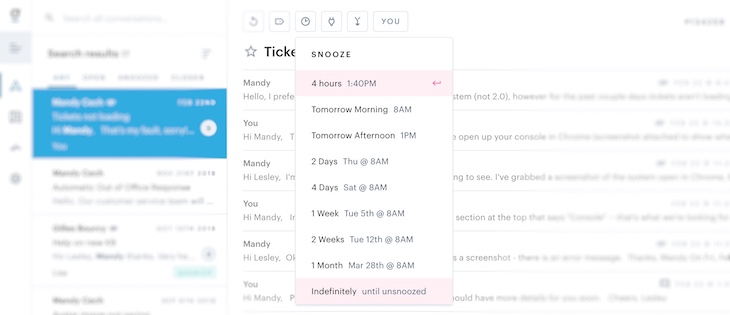Do you find yourself missing the Pending status in Groove lately? Well we’re excited to announce a new feature that will help fill that void.
As part of the transition to Groove 2.0, the Pending status that we had in legacy Groove didn’t make the cut. We wanted to simplify statuses into a single, one-click open or close action, and instead encourage people to utilize our Snooze feature in place of a Pending status.
Snoozing conversations allows you to place them into an interim state, similar to Pending, but with the added bonus that the conversations automatically re-open after the time period that you set. Whether you need to remind yourself to follow up with a customer or to follow up with another member of your team to check on an issue, snoozing has this “reminder” functionality built in, and conversations are less likely to go unnoticed or be forgotten about.
However, we quickly realized that there are still plenty of use cases where conversations need to be placed in this interim snoozed state, but not re-open automatically and become a nuisance for the user to manage. To help with these types of scenarios, we are excited to introduce the latest snooze option: Indefinite Snooze. 🙌

When you snooze a conversation indefinitely, no re-open time is set, and it will stay snoozed until a user “unsnoozes” manually or changes the status back to open/close.
If you’re thinking that this sounds very similar to how Pending worked, you are correct. We feel that consolidating the old Pending functionality together with Snoozing will actually alleviate some confusion in the long run as it removes the question of whether a conversation should be marked as pending or snoozed.
Basically, if you need to come back to a conversation later for whatever reason, and you don’t want to close it or leave it open, you can snooze it to be re-opened at a later date or snooze it until you need to take action.
Along with Indefinite Snooze, we have also added new folder conditions and rule actions, so that you can adapt your workflow and transition from using pending conditions or actions.
Snooze Until Folder Condition

Previously you only had the option to set up your snooze folders to show conversations that were snoozed by all agents or by specific agents. With this update you now have the ability to configure your folders to show snoozed conversations based on how long they are snoozed.
Some examples on how this new condition works:
Snooze until greater than or equal Indefinitely will show all indefinitely snoozed conversations.
Snooze until less than or equal Indefinitely will show indefinitely snoozed conversations as well as conversations snoozed for all of the other time intervals.
Snooze until greater than 4 hours will show all conversations snoozed for intervals longer than 4 hours, including those snoozed indefinitely.
Snooze Rule Action

If you had any rules automatically marking conversations as pending then you can update these rules to use the new Snooze action. This gives you the option to automatically snooze conversations for any of the available time intervals, or you can snooze indefinitely.
If you have any questions or feedback about this update, please don’t hesitate to contact us. We’d love to hear from you.