As many of you have noticed, we’ve had a fancy looking support widget running on our account for the last few weeks.
We weren’t trying to tease you, promise, but we did want to try and work out as many of the kinks as possible. Today we are excited to release the same widget we’ve been using to everyone.
How to Upgrade
In your Groove account under Apps > Support Widget you will see a big “Upgrade” button and clicking that will upgrade your widget. Once upgraded, you will be taken to a page where you can configure the new widget.

While customizing the look and feel your widget, you can toggle between the Knowledge Base and Contact tabs to adjust the settings for each piece of the widget. As you go, you will see your changes in a real time preview, so you know exactly what it’s going to look like when it’s live.

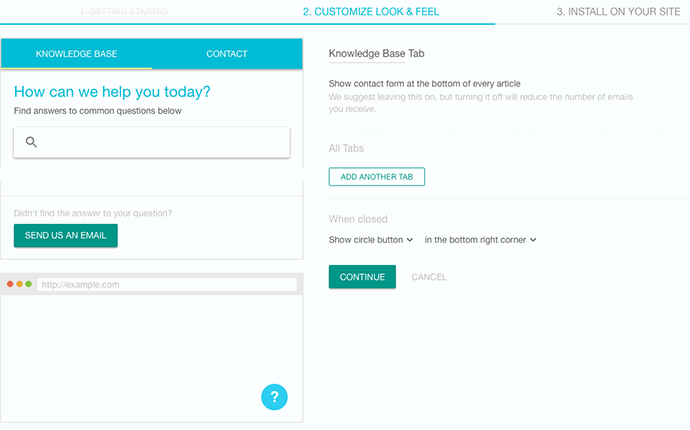
When you’re finished setting everything up, you’ll get a new code snippet to install the updated widget on your site.

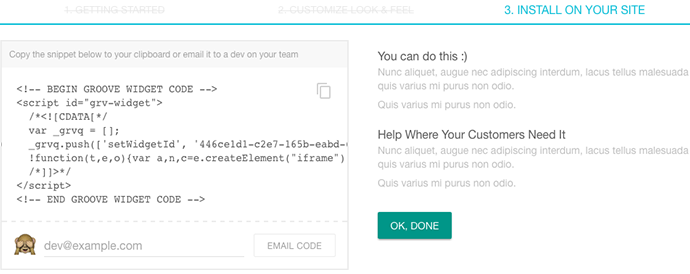
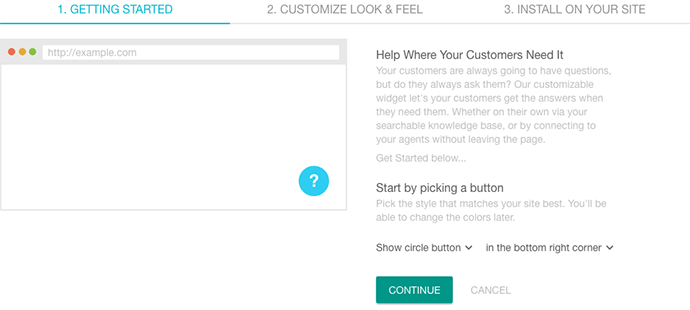
Multiple Widgets
One feature we’re particularly excited about is you now have the option to configure multiple widgets for your account. You can create as many widgets as you need for your different brands/websites and set the mailbox your messages send to in the settings for your Contact tab.

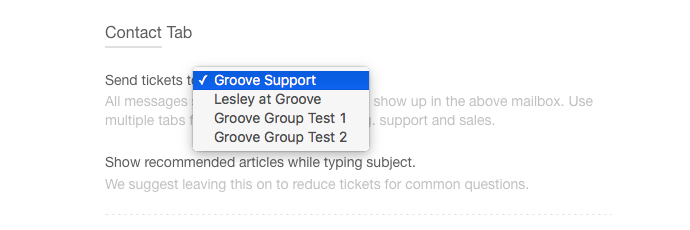
Front End Enhancements
The new widget is bigger, faster, and easier for your customers to use. Now a big, pretty panel opens up on the side of your website and your customers can search your knowledge base with article suggestions shown as they’re typing. Search has been enhanced to include partial keyword matching so your customers can find exactly what they’re looking for.

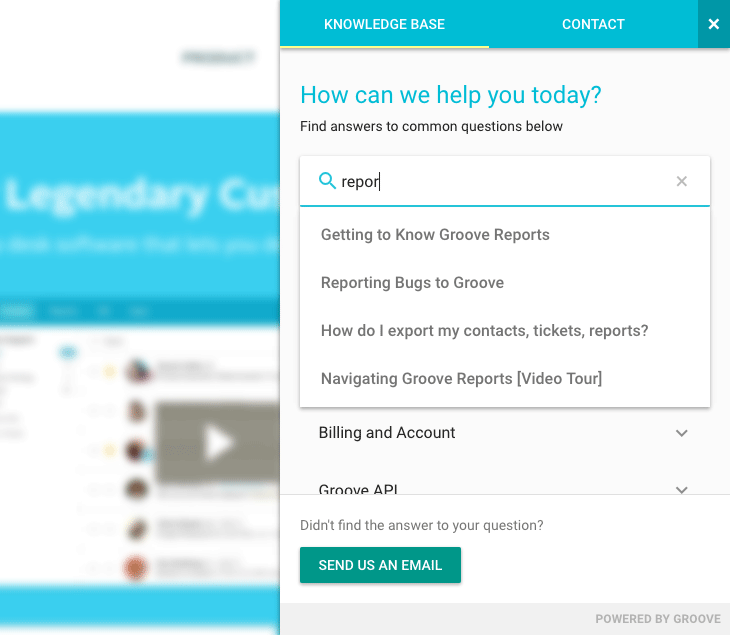
Feedback Welcome!
As always, we would love to hear your thoughts on the new widget. Take it for a spin, click all the things, and please don’t hesitate to reach out if you notice a bug or have any suggestions for us. We definitely appreciate your feedback!



