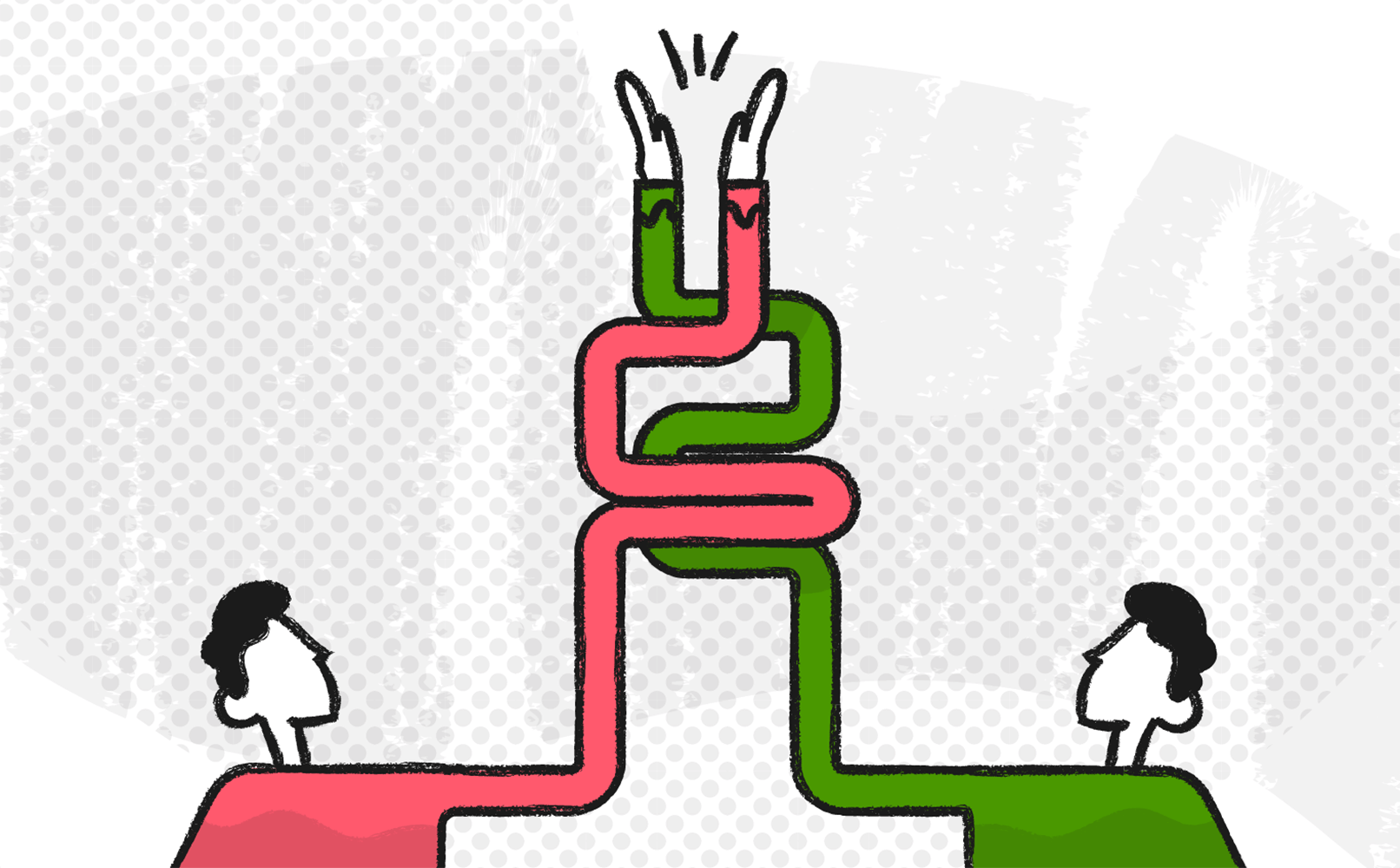These 10 customer service apps help us save time, reduce effort, and provide holistic support.
We used to have to contact the marketing team every time a customer wanted to unsubscribe from emails.
There was an unsubscribe button at the bottom of each email, of course.
But you try sending that response to an already-annoyed customer.
Instead, we would forward the email to marketing. Ask them to unsubscribe this person. And let us know when it was done so we could reply.
Marketing would see the email maybe a day or two later. Maybe they’d remove the person then and there. Or they’d add it to their list of things to do. They almost never remembered to tell us when it was done.
(No shade to marketing. The process was the problem.)
Today, we unsubscribe customers ourselves without ever leaving the inbox. And we bow down to the power of integrations and customer service apps.
If you’re struggling to manage various customer interactions on multiple platforms, find out how we connect each of these apps to our shared inbox for seamless consolidation.
In no particular order, the ten best customer service apps are:
- Shopify
- Trello
- Zapier
- Slack
- Mailchimp
- Delighted
- Justcall
- Github
1. Facebook
We’re all familiar with the social network at this point. Small businesses capitalized on Facebook’s niche marketing early on to win customers. Overtime, the platform has become a place where people build relationships with brands and organizations just as much as friends and family.
Since customers live on Facebook anyway, bring your support to them. Offer real-time messaging, FAQs, and product information on your Facebook page. Eliminate customer effort by removing the need to go to your website or submit a support ticket at all.
Integrate this app with your helpdesk to seamlessly connect customer support with Facebook.
In Groove, it’s a simple process to funnel your Facebook messages into your customer service software. They look just like an average support email, so it won’t disrupt your workflow, but the customer gets a response directly within Facebook.

2. Twitter
Customer service notoriously lives on Twitter. The social network provides a public-facing platform for customer feedback, complaints, and questions that companies can’t ignore.
Twitter remains one of the most interactive social media networks for businesses of all sizes.
Customers don’t necessarily expect to find information or self-service FAQs here, but they do expect quick and simple responses to their questions. Offering support via Twitter can be tricky, but it pays off when done right.
Just as customers use Twitter to pull attention to their issue, support teams can use it to flaunt their commitment to customer engagement.
Again, use Twitter as a customer service app by connecting it to your helpdesk. Save your customer team time and effort with an integration that pulls Twitter mentions directly into their support software.
Here’s an example of how it looks in Groove:

3. Shopify
Integrating Shopify into your customer service arsenal allows support team to see the full order history, pull in customer details and groups, and track questions, complaints, transactions, and fulfillments. You can even add multiple stores with each showing up in separate inboxes but still within the same helpdesk.
This prevents frustrating back-and-forths and reduces overall response time.
Whether or not you use Shopify, connect your e-commerce platform to your help desk solution to provide more context for each customer.
Take a look at how Shopify integrates with Groove:

4. Trello
Trello is a productivity app that provides boards, lists, and cards to enable you to organize and prioritize your projects in a fun, flexible, and rewarding way. Keep track of your tasks along with those of other team members and departments.
Using Trello as a customer service app helps organize all your non-inbox work.
Agents can create, edit, and follow up on bug reports and customer feedback tickets outside of the inbox.
Since productivity apps are typically used by the whole company, it’s a great way to connect customer support insights with the rest of the company. You can resolve issues faster and keep customer relationships top of mind by looping in other teams.
Here’s a look at the Trello integration within Groove:

5. Zapier
We get meta with this next customer service app. Zapier is essentially an app that connects other apps. Using their language: Zapier moves info between your web apps automatically, so you can focus on your most important work. The app works with essentially every other app you can think of.
This example provides the best explanation:

Customer support teams thrive with automation. Zapier is definitely worth exploring if you want to automate more of your processes. If you’re current support system doesn’t directly integrate with the other platforms you use, chances are Zapier does.
Frankly, the whole concept is hard to grasp without trying it yourself … so take a look at our examples and check out their website for more specifics on how to elevate your customer support with Zapier.

6. Slack
Slack’s messaging mobile app has become the standard for most small businesses and startups. With channels, direct messaging, and their own set of apps, the platform houses the majority of communication within a company.
While a robust support platform allows you to exchange information with other support members without leaving the inbox, Slack opens the door to everyone else.
Voice customer issues or bugs to the team at large. Set up integrations to ping you if something goes horribly wrong or requires immediate attention.
With push notifications, you can stay in the loop even off work hours (😒thanks Slack? … No but seriously, better to rely on a Slack automation then have to manually check in everyday!)

7. Mailchimp
Mailchimp boasts an impressive all-in-one marketing platform. You can create, send and manage email campaigns to target the right customers and grow your business.
I’ve pointed this out in previous articles, but to reiterate:
Anything that touches your customers should involve your customer support team.
Whether they’re responsible for approving the final email or tracking responses to a new ad campaign, keep support closely tied to marketing. It helps both teams provide better customer experiences and increase customer satisfaction.
The Groove integration funnels subscriber information from Mailchimp directly into the inbox:

8. Delighted
Quantify good customer service using survey software like Delighted. Specifically, this app measures NPS, CSAT, and CES scores. Send the survey through a number of mediums, then gather and track responses within the platform’s dashboard.
Link Delighted results to your customer service solution to get the full picture when talking to a customer.
Find out how satisfied they are with support, what they think of your product, and how much effort they put in to getting help. All this customer data will help you tailor your responses to better resolve issues.
Each time someone completes a survey, Groove’s Delighted integration creates an internal note with their score. An agent can respond to poor reviews (or good ones!) or simply reference the note whenever the customer writes in with a support request.

9. JustCall
Offer phone support using an app like JustCall. Their website says it best: JustCall is an anytime, anywhere, any device phone system for your sales and support teams.
Connect it to your inbox to organize and streamline all customer communication.
Your goal in adding new customer service apps should always be to eliminate more windows or mediums, never to add more tabs or clicks!
Keep track of phone calls within your inbox alongside emails and social media interactions to provide the most efficient call center possible.

10. GitHub
GitHub is a development platform where you can host and review code, manage projects, and build software. Even for non-developers, if you work in the tech space, you likely know GitHub. As a support rep at a tech startup, I equated GitHub to the service desk for software developers — it’s where the action happens.
Support agents don’t need to learn how to code to best use GitHub. Rather, understand the basics and how your engineers use the tool to keep it in your pocket as a customer service app.
Use GitHub to add user reports to issues, track progress on the fix, and report updates to customers.
I wasted so much time begging engineers to tell me when a bug would be fixed. By integrating GitHub with your help desk software, you can find out what’s going on with the dev team yourself. No nagging needed.

Use customer service apps to remove friction
It’s like giving a mouse a cookie. Once you’re set up on a customer service platform, you’ll want to bring in additional apps to constantly optimize your workflow.
Each of these app will up your team’s efficiency and remove blockers like the need to log in to another support channel, open a new window, or communicate with other team members.