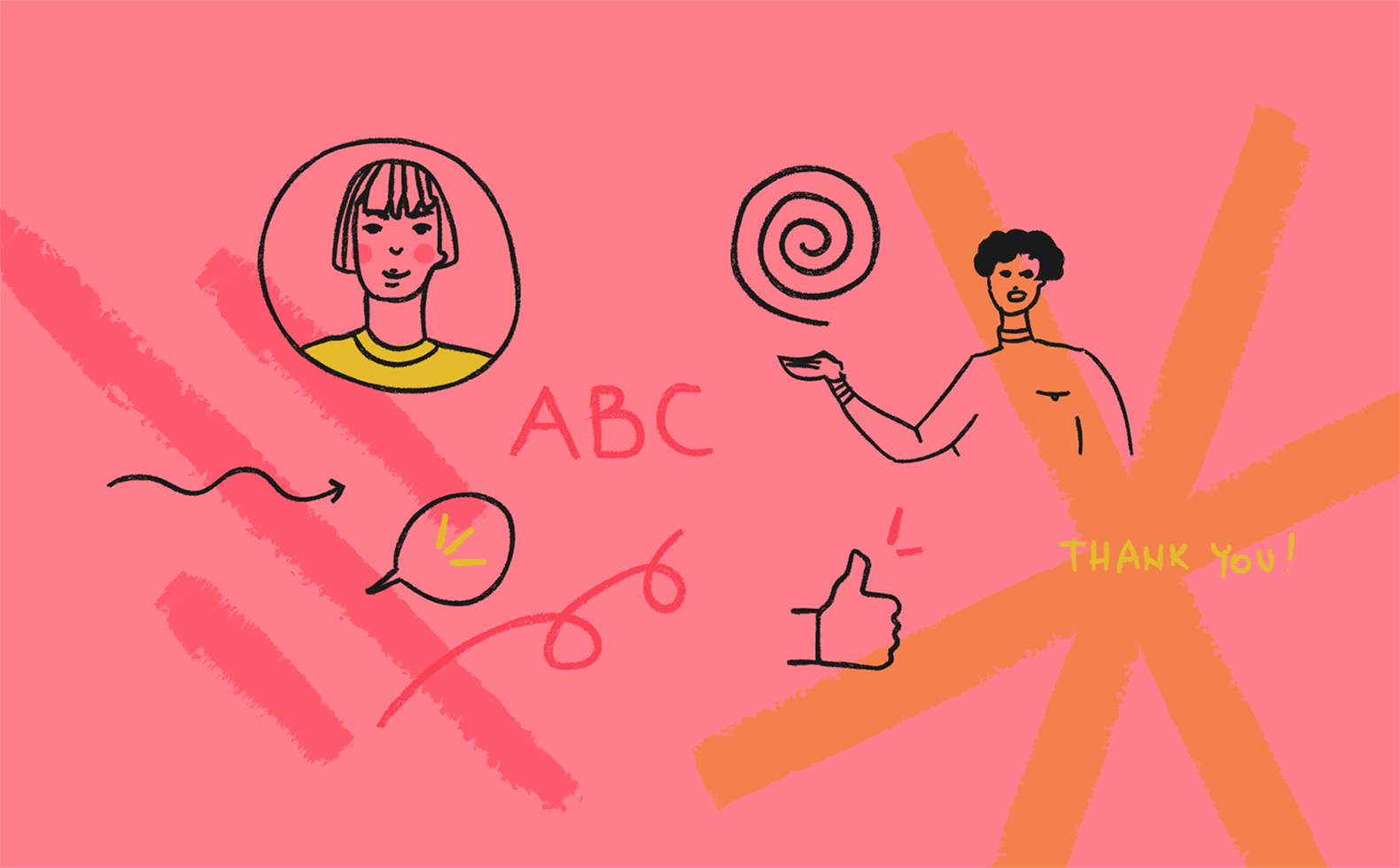When you manage a seemingly infinite number of customer service emails, it’s easy to lose sight of why each one matters.
To people on the receiving end, a single interaction can make or break their customer experience. Email affects everything from repeat purchase rates to lifetime value to how someone talks about your brand privately and publicly.
Given its centrality to not only support management but to your business as a whole…
Here are 10 tips to send better, faster customer service emails.
1. Personalize your email interactions
Personal service is the “synergy” of the customer support world—a buzzword used way too often without thinking about what it means. While “<first_name>” email templates are helpful, personalization really comes down to making your customers feel like they’re doing business with a human, not a company.
Why?
About one in three people (30%) say the most important aspect of customer service is speaking with a knowledgeable and friendly agent. Of course, if you manage support primarily through email, “speaking” takes place through the written word—where it’s easy to come off as anything but personable.

How do you make a fundamentally impersonal medium feel personal? Use names and faces—theirs and yours.
A customer service email isn’t a transaction; it’s a conversation between two humans. By introducing yourself to the customer and using your name as well as showing your face, you create a far more relatable customer service experience.

Framing the interaction as one between people, versus one between a customer and a nameless, faceless business.

2. Always say “thank you”
You may not think of it this way, but a customer who provides constructive feedback—or even flat out complains about something— is giving you a very valuable gift.
A survey by Lee Resources International found that in the average medium-sized business, for every customer who complains, there are 26 who never say a word—they simply leave.
Every customer who complains is giving you an opportunity to fix something that can potentially help you retain 26 other customers.
That’s a big gift.
Simply saying “thank you” to a customer can be a powerful way to strengthen your relationship with them.
Receiving gratitude doesn’t just change the way we think and feel; it changes the way we behave for the better. Did they give you feedback? Say “thank you.” Did they report a bug? Say “thank you.” Did they complain about something on social media? Say “thank you.”
Make sure your customer knows how much you appreciate their feedback, no matter the tone or content.

3. Use canned replies for automation
While speed isn’t the most thing in customer service, response time does matter.
When interactions become repetitive, having a quick way to respond to common issues can save your support reps tons of time. We’re talking about automation.
Most people assume that customer service automation is about replacing, or minimizing, human-to-human interaction. That’s not the goal of support automation at all.

As long as you put thought into your common replies, they can be a huge time saver without sacrificing any personal touch.
Canned replies are one of the most-used (and most-loved) features of our help desk software. Here’s what they look like in action:
Don’t waste another minute copying and pasting the same text into an email body. Take full advantage of your customer service tools and use canned replies to personal email support at scale.
4. Promise a timely result, then deliver
Customers should never have to send a follow-up email to check in on the status of their support requests. We use two features within the Groove Inbox to proactively keep customers in the loop.
First, we snooze a conversation when we want to remind ourselves to follow up at a later time.

Second, we tag conversations to easily find them when we have an update.

Tagging conversations with the name of a particular bug, for instance, allows us to easily search the Inbox. Once we release a fix, we can quickly pull up each customer who reported it and alert them.
5. Define your email support style
The gravity of good customer support reveals itself when you link a consistent style with expert problem-solving abilities. More often than not, bad service is defined by poor writing, lack of proper formatting, and incongruent tone.
There are several elements that you should consider and go over with your whole team to make sure your customer support style and email templates are in harmony, including:
- Voice and tone
- Personalization
- Language and structure
- Workflow
- Visuals
Agree on certain rules, reference points, and values in your customer support process. Put together a simple customer service style guide. Every support team member will move faster and more efficiently.

6. Share good vs. bad news intentionally
Question: Should you deliver the good or bad news first? Answer: It depends. But it also makes a difference.
Researchers at UC-Riverside tested the order in which they delivered news to subjects, and gauged their responses and behavior.
What they found was interesting:
People who were given the bad news first were more likely to feel better about what they were told, while people who were given the bad news last were more motivated to act on the news.
This means that the right way to deliver good and bad news depends on the context.
For example, if you’re delivering bad news that a feature they requested won’t be built, lead with that:
I’m sorry we won’t be able to get this on our product roadmap in the next 2-3 months. The good news is that there is a workaround. Here’s how you do it…
But if you need to persuade the customer to act, then start with the good news.
Great news! That feature already exists. To access it, just upgrade to the Pro plan by clicking here…
Next time you need to deliver both good and bad news to a customer, think about the context. The order you choose matters.
7. Explain it like your customer is ‘five’
This customer service email tip isn’t an insult. Instead, it’s about clarity and empathy. Complex or technical concepts somehow get even more complex within the framework of a customer email.
When you need to explain a difficult idea or instruction, don’t write it as if you were sharing it with a coworker. Rather, use the ELI5 technique.
On the Explain It Like I’m Five subreddit, experts distill complex topics as if the reader were five years old.

If someone didn’t understand what those things were, this would be a clear rundown.
Spend some time reading the ELI5 subreddit, and practice writing your own instructions in the same format to make life easier for your customers.
8. Link to longer instructions
Scrolling through long emails is annoying and tedious. And because customer loyalty is built by reducing customer effort, we want to avoid anything annoying and tedious.
A knowledge base can save your customers the hassle of trying to navigate a long email.

As a rule of thumb, if your instructions contain more than one image or three steps, link to them rather than including them in the email.
In addition to saving you time, customers enjoy being able to fix their own issues without having to go back and forth with a customer support agent.
9. Balance casual vs. formal tone
When it comes to setting the right tone for customer service, it’s hard to know exactly when to be formal or casual. Thankfully, research steers us in the right direction.
A survey of 2,000+ online customers found that 65% of them—across all ages and genders—prefer a casual tone in customer support.

But there’s a twist…
When saying “no” to a customer request, preference shifts significantly.
78% of respondents said that an overly casual tone (like using slang or emojis) has a negative impact on their experience when the agent is denying a request.
So while a casual tone is fine (even emojis are generally okay), be careful not to be too casual when you’re saying no.

10. Transform negative into positive language
Positive language has the power to change the way your customers read your support emails. Start by spotting negative words and replacing them with positive ones.
When Carolyn Kopprasch, Buffer’s Chief Happiness Officer, removed the word “actually” from her vocabulary, her emails began to sound a lot more positive.
Take a look at her two examples:
- Actually, you can do this under “Settings.”
- Sure thing, you can do this under “Settings!” 🙂
Notice the difference?
The same thing happened when she dropped “but”:
- I really appreciate you writing in, but unfortunately we don’t have this feature available.
- I really appreciate you writing in! Unfortunately, we don’t have this feature available.
Removing a few negative words or phrases from your customer interactions completely changes perception.
Better customer support email management means better customer relationships
While an email interaction isn’t the same as a face-to-face conversation, it can still be a deeply personal experience that leaves your customers happy and excited to be doing business with you.
The personal touch is in the details: Things like using the customer’s name (and your own), knowing the right phrases, and always saying thank you.
Use our tips to make sure every single one of your support emails provides value and helps create better relationships with your customers.