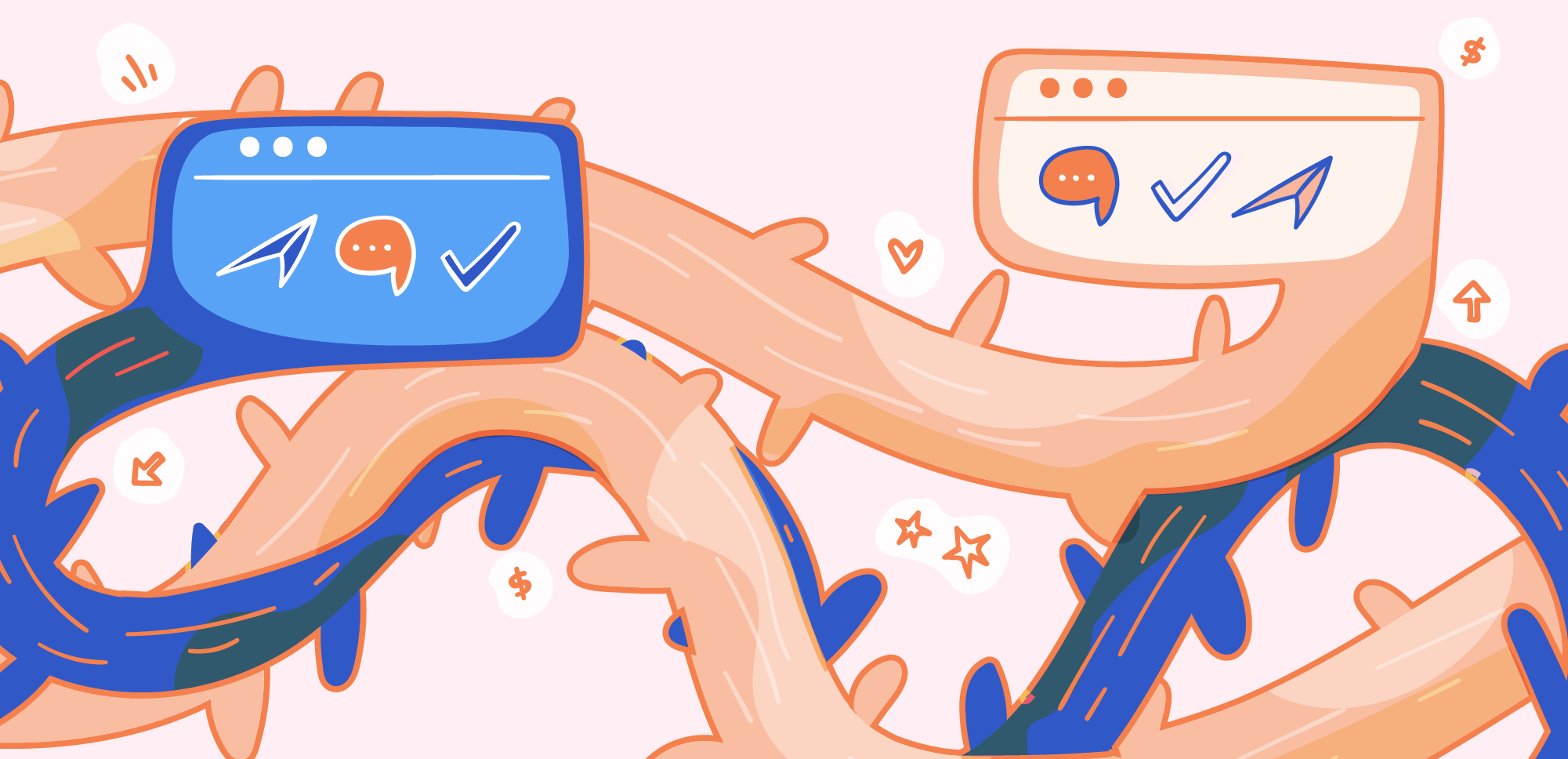Today’s consumer is informed. They’re sophisticated. And underneath it all, they’re ready to jump ship. In fact, one study found that within the space of one year, 59% of customers reported that their expectations had gotten higher.
In that ever-evolving landscape, you need to compete with other stores and websites that do offer customer service. If there’s a company out there that uses a customer service platform while you don’t, you could find your customers slowly “leaking” the company that does. The solution? Pick a customer platform.
But not just any platform.
Two of the top names in customer service platforms, Help Scout and Freshdesk, will probably help you upgrade your customer service no matter where you’re starting from. But if you want the edge on the competition—or if you simply want to make your customers happy—you’ll have to know which platform is better suited for your site.
There’s only one question. How are you supposed to tell that?
Visit Help Scout and Freshdesk, or any other software offering for that matter, and you’ll find that they promise the world. They’ll advertise themselves as all-in-one platforms, set-it-and-forget it solutions that mean you’ll never have to worry about another thing.
But as anyone who’s tried any platform before knows, it’s not always that easy. To better understand how you can help your customers in a way that’s congruent with your priorities as a business, you’ll have to know which one suits your company best. To that end, we’ve assembled some of the bare bones facts about Help Scout and Freshdesk so you can give a quick scan over anything that might be your priority, including:
- Help Scout vs Freshdesk: The Essential Overview
- Pricing: Help Scout and Freshdesk’s Offerings
- Feature Set Comparison: Help Scout vs Freshdesk
- What are the Gaps in Help Scout and Freshdesk?
- Customer Support in Help Scout and Freshdesk
- G2/Capterra Ratings for Help Scout and Freshdesk
- Support Capacity: Help Scout vs Freshdesk
- Plan Flexibility
- Making Customer Support Work on Your Store
Want to know which one might be best for you? Let’s see what each one does best, and go from there.
Help Scout vs Freshdesk: The Essential Overview
First, let’s meet our contestants. Help Scout advertises itself as “simplified customer service,” which is immediately a nice sign for anyone who doesn’t want something big, messy, and complicated. Freshdesk is an omnichannel customer service platform, dedicated to “effortless” quality. In other words, don’t expect Help Scout and Freshdesk’s on-site copy to explain the key differences.
Both of these services have the basics: you can use shared inboxes so your team can collaborate on customer service, for example. You can use omnichannel support options so that customers don’t feel like they’re being funneled into one door. Given that we know 59% of customers usually use omnichannel options to get customer support when we need it, that’s important—but it’s not a differentiator.
These are two of the top offerings in customer support platforms. But to get into their differences, we’ll have to dive into the nitty-gritty details.
Pricing: Help Scout and Freshdesk’s Offerings
Pricing isn’t as easy a comparison as you might think. It’s true that you should look at what one bills, compare it to the other, see if the features match up, and perform the best judgment. But in software offerings, we’re dealing with multiple pricing tiers, which means we’ll have to explain what you get for whatever option you choose.
Help Scout and Freshdesk’s Pricing Tiers
We’ll start with Help Scout. They work on a traditional per-user-per-month scale, along with free 15-day trials so you can familiarize yourself with the bottom two tiers:
- Standard: $20/user/month. This includes reporting, automation, and integrations for existing support teams. That’s 3 mailboxes included, a “Beacon” for live chat, messaging with customers, reports, and automated workflows. It’s a nice package for a new company, but will definitely be limited for a business with a lot more customers to help.
- Plus: $35/user/month. Includes all of the Standard features, but upgrades you to 10 mailboxes. Also adds custom fields and application integration with Salesforce, Jira, and HubSpot. If you want HIPAA compliance because you work in the medical field, you’ll have to opt for Plus as well.
- Company: “Contact us” pricing. You know the drill: enterprise level pricing often means reaching out to them and hearing about what they have to offer (and for what price) by speaking with a sales associate. This is the level at which you’ll unlock unlimited mailboxes and docs sites for your customer support. You’ll also get a dedicated account manager who will help make your experience smooth.
Next up: Freshdesk. How do they stack up?
- Free: $0 for unlimited agents, allowing you to set up email and social ticketing and a knowledge base. This is essential if you know you don’t have the money to set up customer service right now, but do need to start looking like a real company with a real customer support team.
- Growth: $15/agent/month. Includes everything from free and adds a custom email server, custom SSL, and automation. Although the price is nice, there isn’t a ton of service upgrades over the free version, so you may want to switch to…
- Pro: $49/agent/month. Includes custom roles, custom segments for customers, versions for your knowledge base, and up to 5,000 collaborators. You can also construct multilingual knowledge bases for your customers.
- Enterprise: $79/agent/month. Add an email bot, 5,000 bot sessions per month, an assist bot “Freddy,” and of course all of the stuff you got with the lower tiers.
What we have here is a dichotomy in pricing: Freshdesk’s free offering is surprisingly robust for any company that needs to get started with customer support. But it isn’t until you add a decent amount of money in the pricing tiers that you get to the more serious features. On the other hand, Help Scout doesn’t offer so much for free, but it does offer more affordable versions of its software for low pricing tiers with relatively small teams.
Feature Set Comparison: Help Scout vs Freshdesk
Here’s where a more direct price comparison will come in. To do our best direct feature set comparison, we tried to pick pricing tiers that would match the companies as directly as possible for the price. Here’s what we found:
Help Scout’s “Plus” Features: $35/Month
- Live chat
- APIs and integrations
- Messages with customers
- Up to 10 mailboxes with additional charges for additional mailboxes
- SSO/SAML Authentication
- Reports
- Build customer profiles and view customer “properties”
- Salesforce, Jira, HubSpot apps available
- HIPAA compliance with Plus version
Freshdesk’s “Pro” Features: $49/month
- Email and social ticketing
- Knowledge base
- Team collaboration
- Automation
- “Collision” detection to avoid overlapping customers
- Custom ticket views
- Custom SSL
- Ticket fields & status
- Custom reports and dashboards
- Up to 5,000 collaborators
- Extendable limits for APIs
- Multilingual knowledge base
Built right into its capacity, Freshdesk seems to offer the most robust features. With Help Scout, there are plenty of features to like, but they require climbing up the pricing tiers relatively quickly—and if you have a lot of capacity to cover, you might be climbing up those tiers more quickly than you anticipated. Meanwhile, Freshdesk’s Pro features offer a lot without you having to shell out a few bucks more for additional capacity.
What are the Gaps in Help Scout and Freshdesk?
Though both solutions do a pretty good job of helping you establish a customer service presence, there are some unique quirks worth bringing to your attention.
For starters, let’s review the pricing quirks. In Help Scout, one of the most glaring gaps is that you can’t onboard a large team for your customer service unless you unlock their paid tiers. With Freshdesk, there’s a free option that helps you build some confidence with the platform. But if you want truly robust service, you’ll have to upgrade to pricing tiers that are a little more expensive than Help Scout’s. Let’s also review some of the top complaints some users have:
- With Help Scout, some users would like to accomplish more with their APIs to make Help Scout conform to their rules. This is especially true for Help Scout customers who want more data about what’s working for them.
- On Help Scout, some quirks in the omnichannel experience made it difficult to reply to users via social media, while Freshdesk makes omnichannel a priority.
- On Freshdesk, a lot happens through emails, including being able to email customers on the free plan. However, some customers found this process to be tedious to edit emails in a way that offered consistency.
- Customer service problems on Freshdesk were more common. Users who had issues and had to take them up with Freshdesk directly often ran into long wait times and incomplete answers.
The gaps are few and far between, which is a positive for each service. But overall, Freshdesk’s problem with customer support seems like the most glaring one we were able to find, which is something to consider if you worry about onboarding problems and technical issues as you get set up.
Customer Support in Help Scout and Freshdesk
Of course, even customer support platforms sometimes need to support their customers. That’s why it’s so important to understand which one performs better here. You may have onboarding issues that make it nearly impossible to get a site set up on the platform; and if you do, you’re going to have to rely on the quality of customer support you get before you can move forward.
Some users have had issues with Freshdesk’s customer support features in the past, finding it to be a little slow. Freshdesk itself offers relatively laid-back customer support features with its free option. And it can sometimes feel like users getting set up on Freshdesk are working through the same thing.
With Help Scout, the reviews were better. One user on G2 called it the “best customer support around.” Given the experience users have had with the two platforms, we’ll have to give the edge to Help Scout in this department.
G2/Capterra Ratings for Help Scout and Freshdesk
G2 Ratings:
- Help Scout: 4.3 out of 5 stars, 240+ reviews
- Freshdesk: 4.4 out of 5 stars, 2,400+ reviews
Capterra Ratings:
- Help Scout: 4.7 out of 5 stars, 167 reviews
- Freshdesk: 4.5 out of 5 stars, almost 2,400 reviews
Support Capacity: Help Scout vs Freshdesk
One of the most important ways to differentiate the two is to ask how much capacity you can squeeze out of each platform. There are a few things to consider here:
- With Help Scout, the bottom tier features 3 inboxes included and 10 inboxes included with the bottom two tiers. This means you can’t onboard a lot of people very quickly unless you’re willing to pay more for the privilege. If you have a growing business, the limitations of Help Scout’s lower tiers might rub up against the kind of capacity you’re trying to work with in terms of offering speedy customer support.
- In Freshdesk, the “Pro” pricing includes thousands of collaborators. There are also more robust features with Freshdesk off the bat, which can increase your capacity some. You may end up paying a little more than with Help Scout, but since there is almost more capacity thrown in as part of their offerings, you won’t have to pay as much for extended versions of the same tiers.
Plan Flexibility
In the previous section, we touched on one issue that’s important to keep in mind. Help Scout does offer some additional capacity if you’re willing to pay for it. That means that of the two, Help Scout’s plan flexibility might be higher. But on the other hand, Freshdesk’s pricing tiers are more likely to be comprehensive for what you’re looking for. That means that while Help Scout does offer some flexibility, that often only makes up for what you would otherwise have if you signed up for Freshdesk directly.
We have to give the edge here to Help Scout, since they also have an enterprise-based plan that you can use to unlock unlimited amounts of capacity. That may require paying a premium for the service, of course, but Freshdesk’s pricing tiers are more likely to feel cookie-cutter to you. In the end, it’s a decision about what you prefer: do you want the flexibility to add more capacity if you want to pay, or are you happy signing up and forgetting about capacity? If it’s the latter, you’ll likely want to go for Freshdesk.
Making Customer Support Work on Your Store
When we compare two of the top names in customer support, we’ll be honest: you can’t really go too wrong. Both of these options score high at both G2 and Capterra. We find Freshdesk’s inherent capabilities to be more robust. It’s also more proven, with thousands of users reviewing it as opposed to the hundreds who have worked with the newer Help Scout.
Given the high ratings for each service, it’s hard to recommend one over the other. We like the robust features built into Freshdesk, and it might make a better option for someone more experienced with getting platforms up and running on their website. However, if you want a more flexible plan and the ability of customer support to step in and help, Help Scout may be the better choice. Ultimately, it comes down to which one makes the most sense for you. Oh, and don’t forget your customers, either.